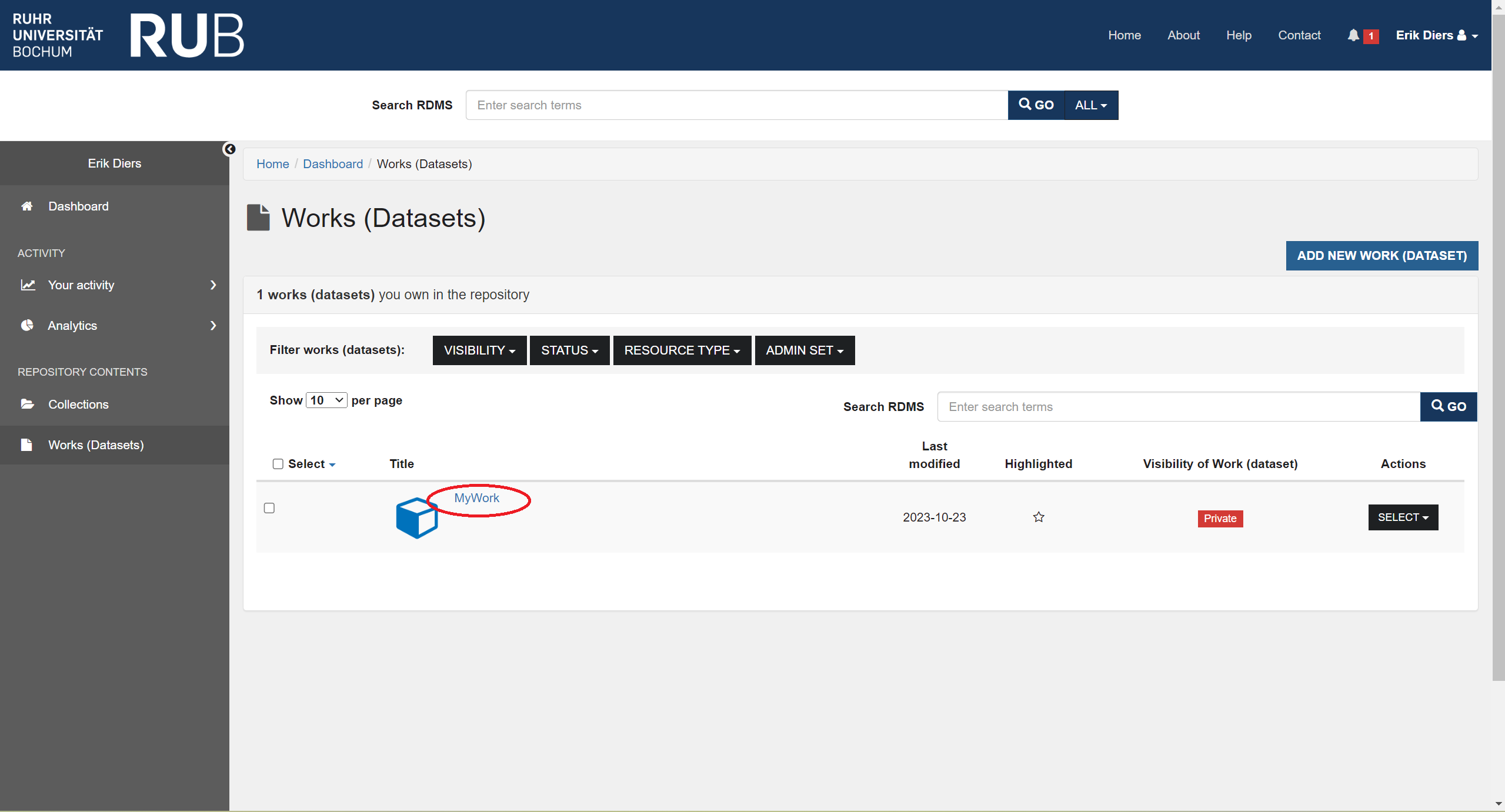Summary: Explore your works (datasets).
From your User Dashboard, click Works (Dataset) in the grey sidebar on the left. Your “Works (Datasets)” view is displayed. Click on the hyperlinked title of one of your works (datasets), and a view of the work (dataset) is displayed.