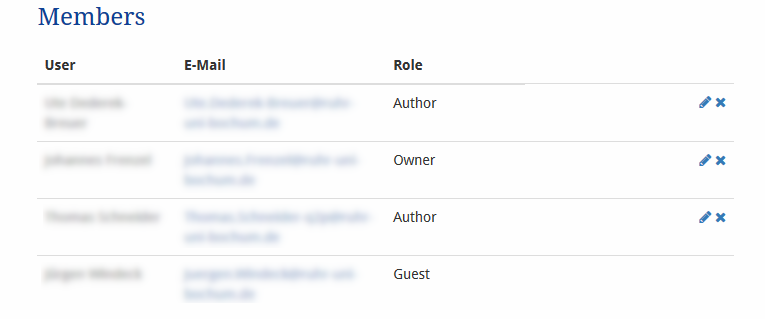Summary: RDMO allows you to invite other project partners to the project. Due to simple user rights management read and write accesses can easily be defined.
Table of Contents
Invite a new member
Note: Only users registered in RDMO can be invited as project members.
-
Select a project from the front page.
-
Choose the option “Add member” from the menu on the right.
-
On the next page, enter the e-mail address of the new member and select the desired role for them.
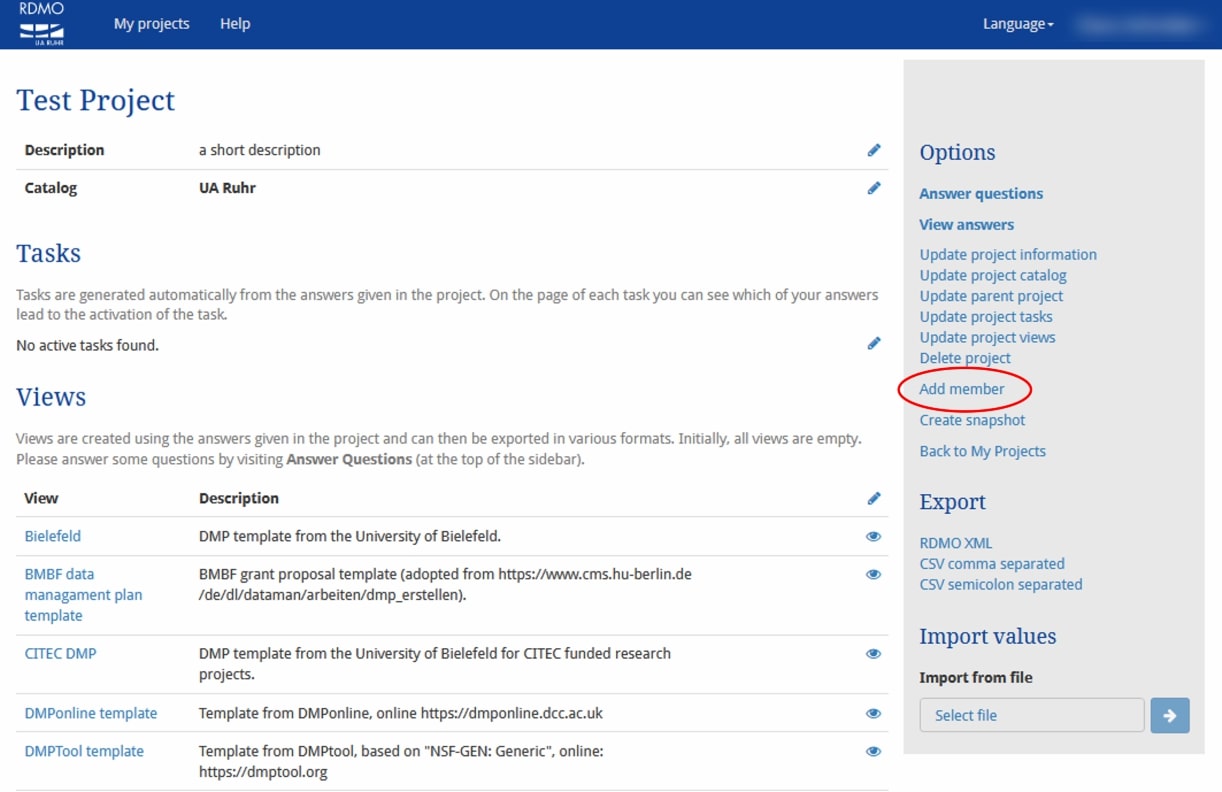
User rights
- Guest: All answers are displayed as read-only.
- Author: Can edit questions and answers, but can’t change any project settings.
- Manager: Can change all settings, invite new members, export the project, and create snapshots.
- Owner: Owners may also delete the project.
Edit or remove project members
-
Select a project from the front page.
-
Scroll down to the list of project members.
-
You can adjust the rights of each member by selecting the pen-symbol or remove a member with “X”.