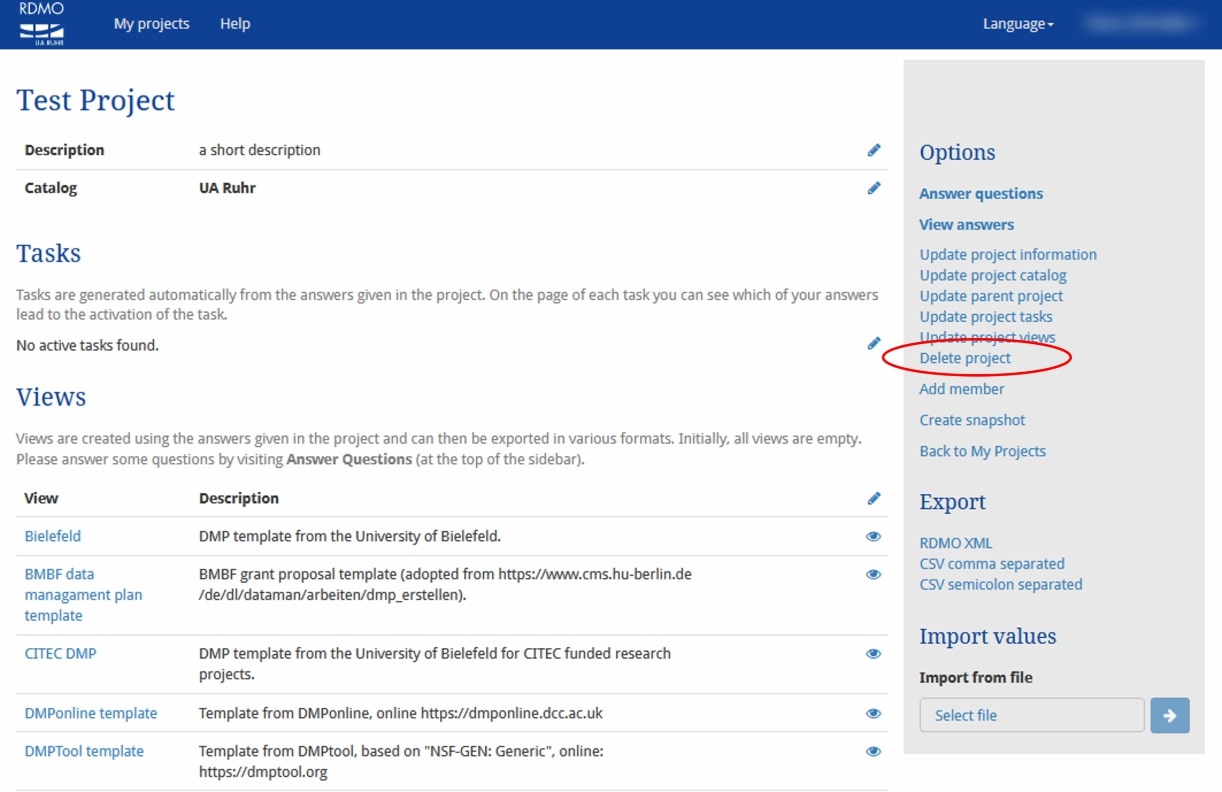-
Select a project from the front page.
-
In the menu on the right, select “Delete project” to delete the project.
-
Confirm that you agree with completely deleting the project.
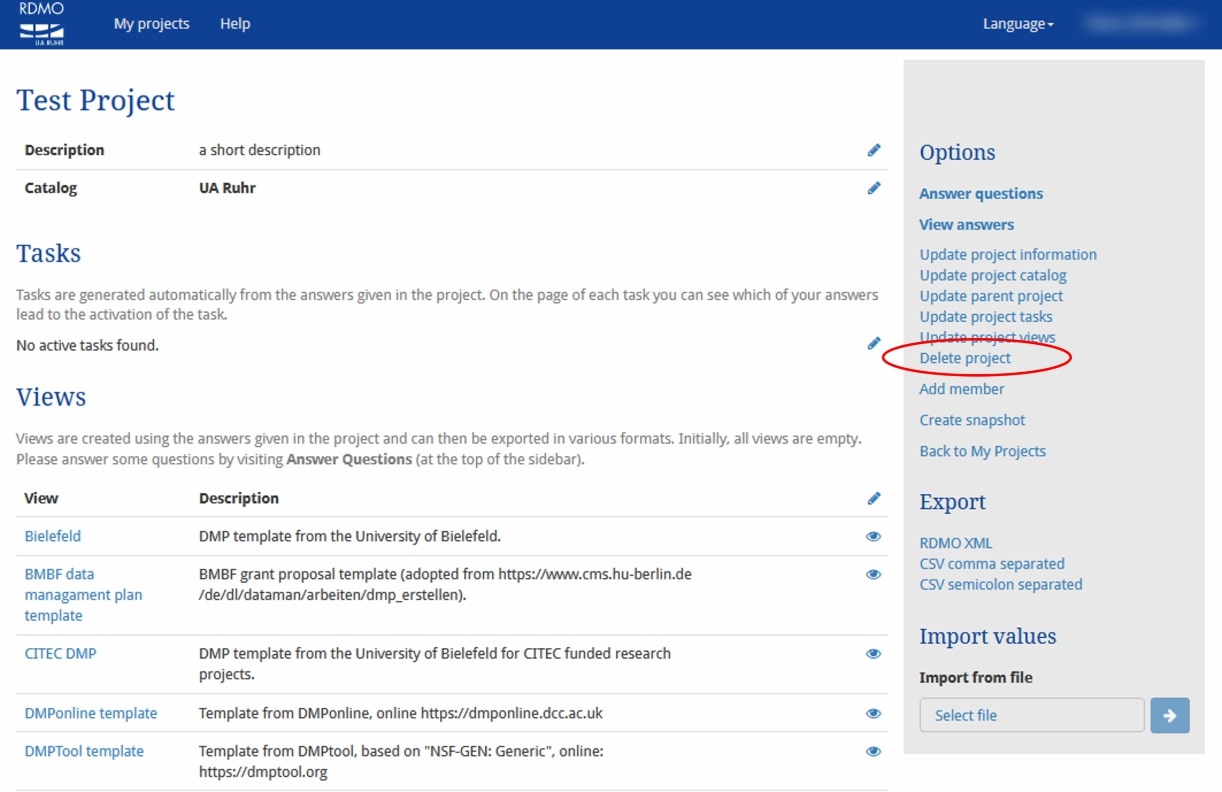
Select a project from the front page.
In the menu on the right, select “Delete project” to delete the project.
Confirm that you agree with completely deleting the project.