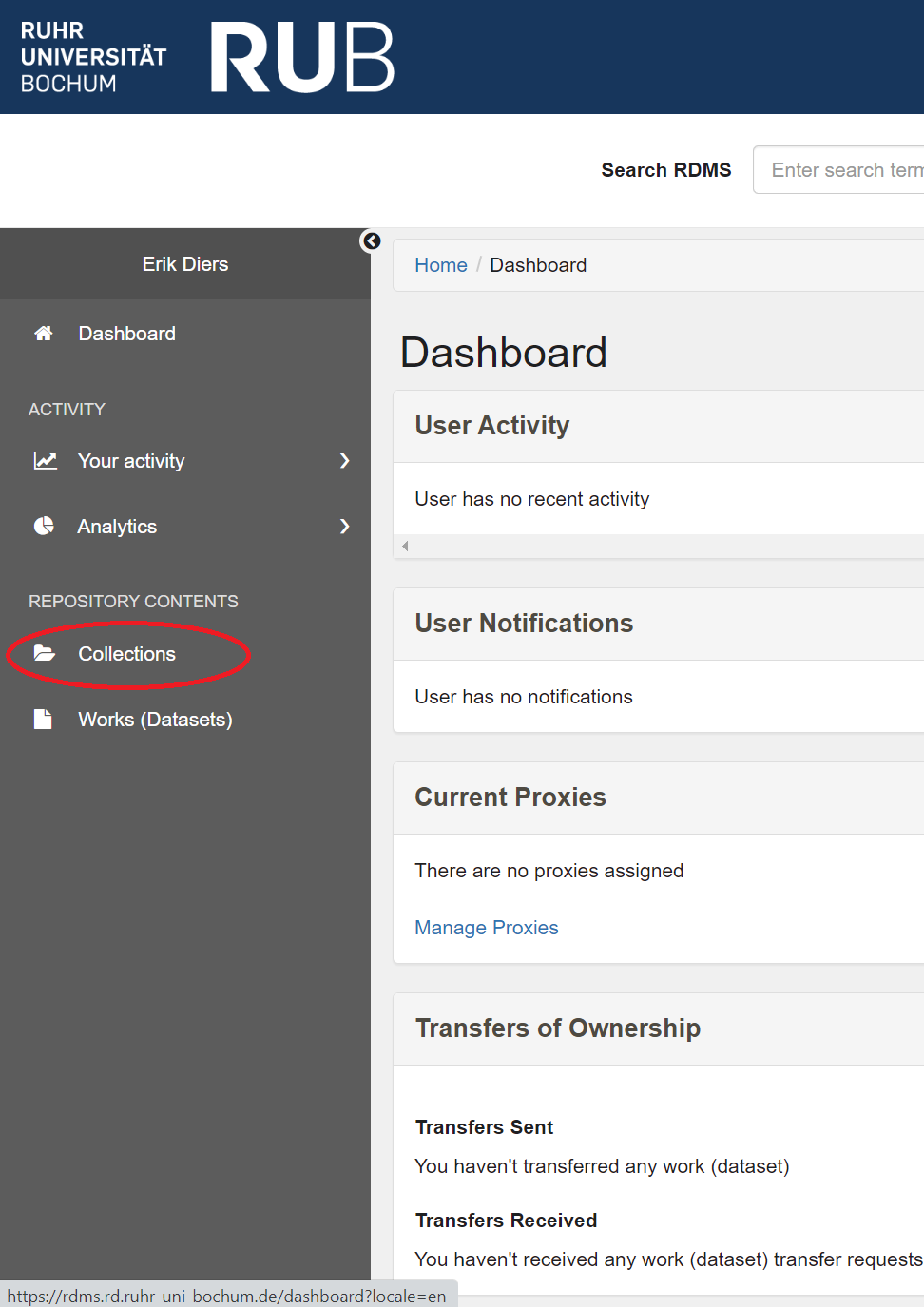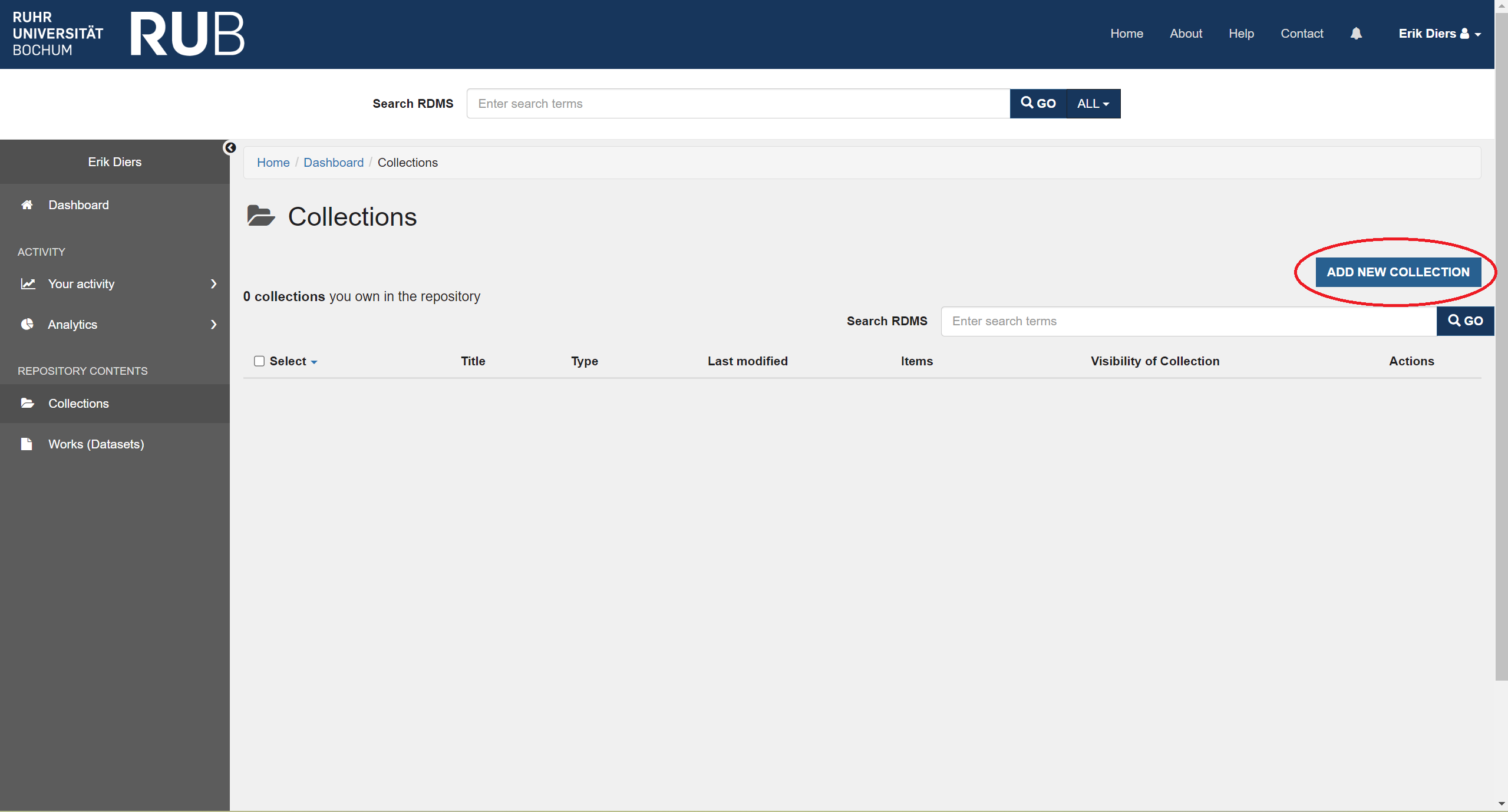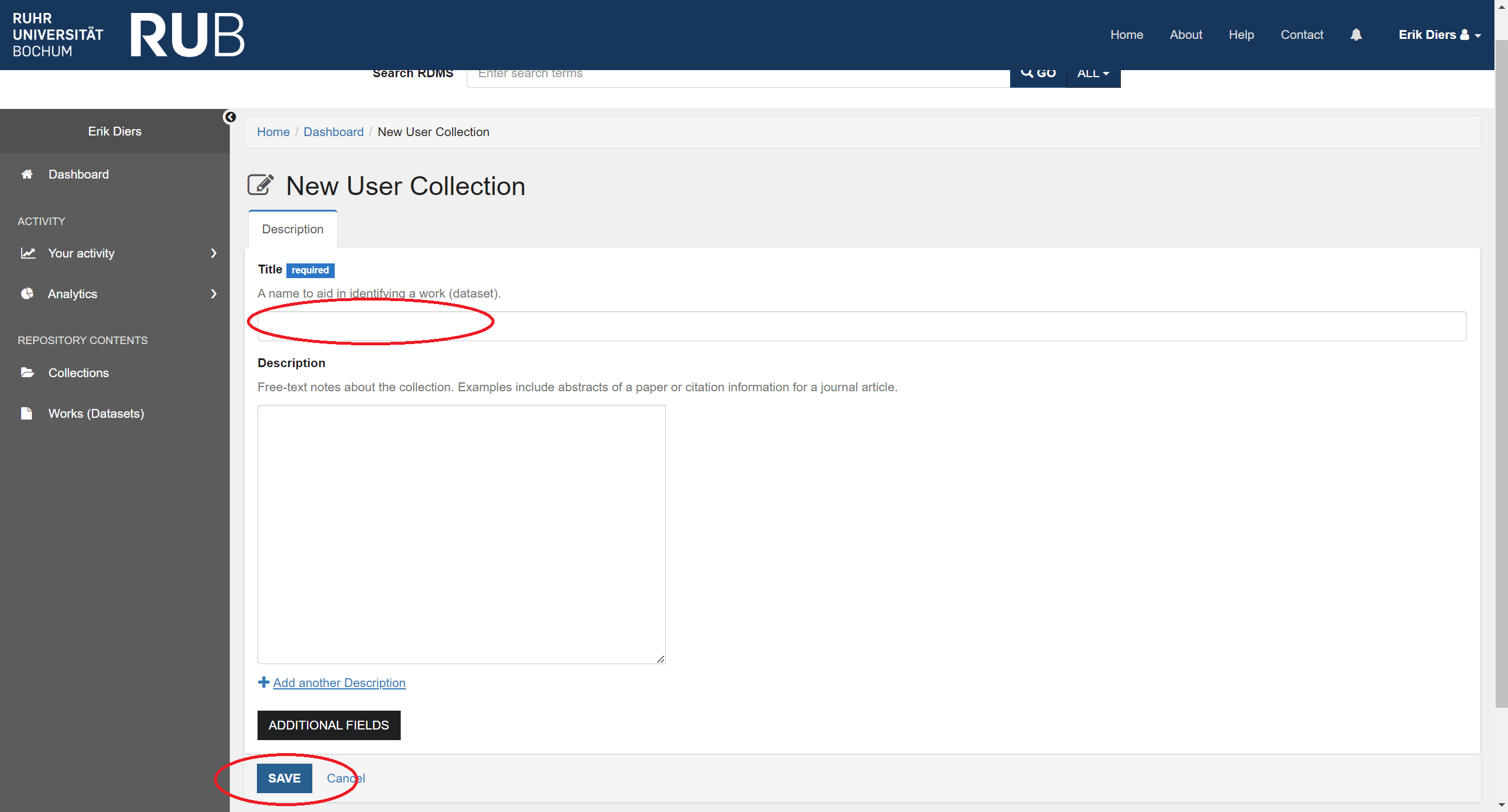Summary: ReSeeD provides collections to organize and present datasets (works).
From your User Dashboard, click “Collections” in the grey sidebar on the left, then click the blue button: “ADD NEW COLLECTION”.
The “New User Collection” form is displayed. In the form, add a title for the new collection and (optionally) a description. You can also (optionally) add more metadata about your new collection by clicking the black button: “ADDITIONAL FIELDS”.
When you are finished, click the blue button: “SAVE”. The Edit User Collection: [TITLE OF NEW COLLECTION] form is displayed, together with a green notification bar saying “Collection was successfully created.”