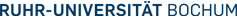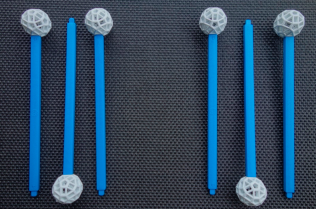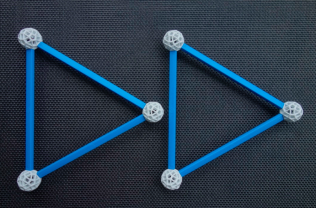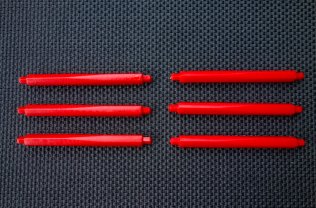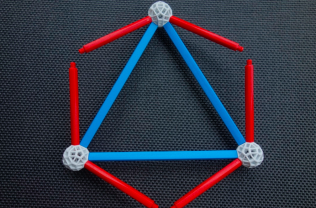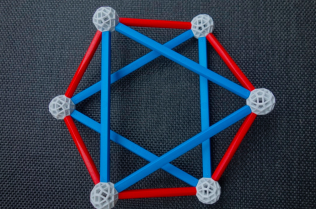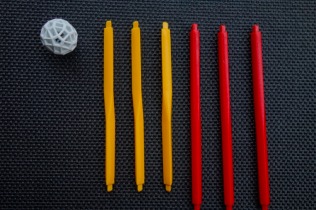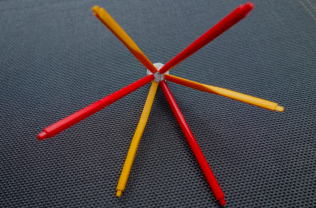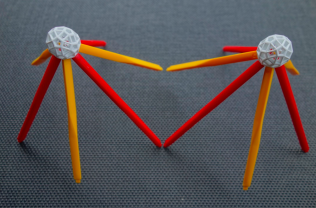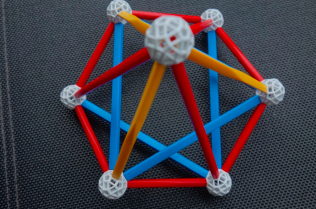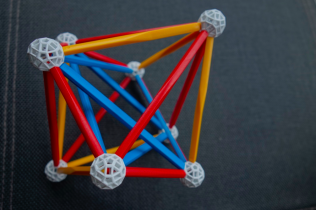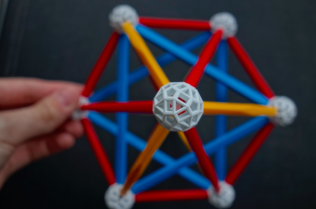A ZOMETOOL MODEL OF A 16 CELL
Here we describe how to build a projection of the 16 cell, one of the six regular polytopes in 4-dimensional space, using the zometool system. For the model you need
- 8 balls,
- 6 long blue (b2) struts,
- 6 long red (r2) struts,
- 6 medium red (r1) struts,
- 6 long yellow (y2) struts.
Of course one can scale down the model to b1-r1-r0-y1, but this becomes quite tiny.
For further information and instructions you might also wish to consult one of the following webpages:
- Eusebeia 4d visualization,
- David Richter's webpage about the Zometool models for the 16 cell,
- David Richter's webpage about the Zometool Triality.
The pictures below were taken by Eva-Maria Gassner.
Step 2
Mount the medium red struts at the vertices of one of the blue triangles such that they are all pointing in the same half space determined by the plane containing the blue triangle. Put the second triangle on top such that its vertices connect the loose ends of the red struts.
Step 4
Mount the two sputnik on each of the triangles. Thereby the red struts connect to the lower and the yellow struts to the upper triangle, respectively. The model is now complete.
This Zometool model of the 16 cell shows all of the 16 tetrahedral cells, but they appear differently squashed as a result of the projection. Moreover, in contrast to the vertex-first projection all of the 8 vertices and all of the 24 edges are visible in this projection.
This model is connected to the other two models (see here and here) by the Zometool Triality.