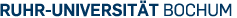MAREM-map: DOWNLOAD
The newest version of the MAREM-map is available for download here. (04.08.2015)
The MAREM-map is a .kmz-file, which you can download and open in the Google Earth program installed on your computer. (You could also save it on your computer and open it in Google Earth by double-cklicking on the file.) If you have not instelled Google Earth yet, you can download it for free.
We recommend before starting to explore the MAREM-map to remove the checkmarks in the categories "Search", "Places" and "Layers" in the sidebar on the left side, so that the MAREM-map is the only visible layer.
You can navigate through the map either through the sidebar or on the map itself. Set or remove the folders' checkmarks in the sidebar for a reduced or extended display, depending on your interests. If you click on icons on the map or the sidebar, you can read texts on different topics and at various levels: from individual refugees' stories to statistical data.
Please note: If you have already downloaded a version of the MAREM-Map, please make sure to delete the previous version in Google-Earth before downloading the new Map. Thank You!